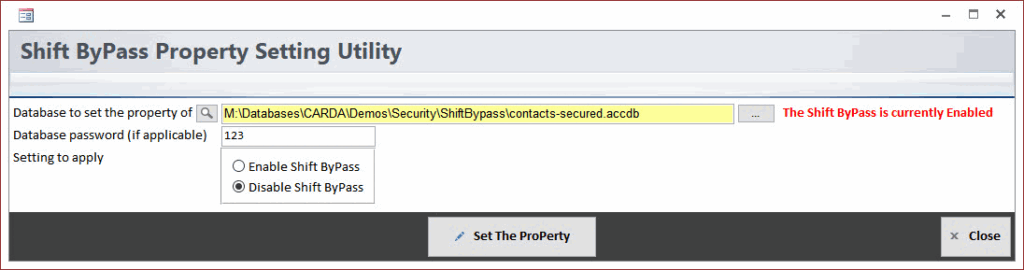Access
Dibujar medidores dinámicos en Access
Vba
Informe de código subyacente
Dibujar medidores dinámicos en un informe usando el evento Detail_Format
'*************** Code Start CBR *********************************************** ' Purpose : code behind a report that calls Draw_Meter_s4p ' to draw dynamic meters with specified colors ' Author : crystal (strive4peace) ' Code List: www.msaccessgurus.com/code.htm ' This code: ' LICENSE : ' You may freely use and share this code, but not sell it. ' Keep attribution. Mark your changes. Use at your own risk. '------------------------------------------------------------------------------ ' Detail_Format '------------------------------------------------------------------------------ Private Sub Detail_Format(Cancel As Integer,FormatCount As Integer) '221127 crystal 'draw dynamic meters in the detail section of a report 'CALLs ' Draw_Meter_s4p 'USES ' global vriables defined in bas_Draw_Meter_s4p Dim dbValue As Double 'in each case, the dimensions for the meter use a Label control 'a control makes it easier to visualize 'but wouldn't be necessary
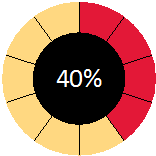
'----- 1 dbValue = Nz(Me.Value1,0) 'black center and tick marks 'font is 20 points and white Call Draw_Meter_s4p( _ Me _ ,Me.Label1 _ ,dbValue _ ,gColorRed,gColorGold _ ,Format(dbValue, "0%") _ ,20,gColorWhite,vbBlack)
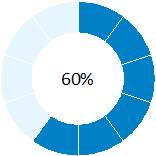
'----- 2 dbValue = Nz(Me.Value2,0) Call Draw_Meter_s4p( _ Me _ ,Me.Label2 _ ,dbValue _ ,gColorBluePowder,gColorBlueLight _ ,Format(dbValue, "0%"))
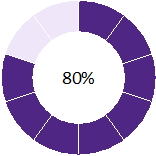
'----- 3 dbValue = Nz(Me.Value3,0) Call Draw_Meter_s4p( _ Me _ ,Me.Label3 _ ,dbValue _ ,gColorPurple,gColorPurpleLight _ ,Format(dbValue, "0%"))
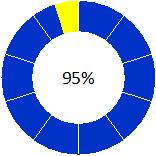
'----- 4 dbValue = Nz(Me.Value4,0) Call Draw_Meter_s4p( _ Me _ ,Me.Label4 _ ,dbValue _ ,gColorBlueRoyal,gColorYellow _ ,Format(dbValue, "0%")) End Sub '*************** Code End *****************************************************
Módulo estándar
'*************** Code Start *************************************************** ' Purpose : draw a meter visualizing a value from 0 to 1.00 ' Author : crystal (strive4peace) ' Code List: www.msaccessgurus.com/code.htm ' This code: ' LICENSE : ' You may freely use and share this code, but not sell it. ' Keep attribution. Mark your changes. Use at your own risk. '------------------------------------------------------------------------------ ' Global variables '------------------------------------------------------------------------------ Public Const InchToTWIP As Integer = 1440 'not used but could be Public Const PI As Double = 3.14159 Public Const gZero As Single = 0.0000001 Public gXCenter As Single,gYCenter As Single _ ,gRadius As Single Public gXLeft As Single,gYTop As Single _ ,gXWidth As Single,gYHeight As Single Public gValueDbl As Double Public Const gColorWhite As Long = 16777215 'RGB(255, 255, 255) Public Const gColorRed As Long = 3610851 'RGB(227, 24, 55) Public Const gColorGold As Long = 8509695 'RGB(255, 216, 129) Public Const gColorBluePowder As Long = 13008896 'RGB(0, 128, 198) Public Const gColorBlueLight As Long = 16774885 'RGB(229, 246, 255) Public Const gColorPurple As Long = 8595023 'RGB(79, 38, 131) Public Const gColorPurpleLight As Long = 16443120 'RGB(240, 230, 250) Public Const gColorBlueRoyal As Long = 13120000 'RGB(0, 50, 200) Public Const gColorYellow As Long = 65535 'RGB(255, 255, 0) '------------------------------------------------------------------------------ ' Draw_Meter_s4p '------------------------------------------------------------------------------ Public Sub Draw_Meter_s4p(poReport As Report _ ,poControl As Control _ ,Optional pdbValue As Double = -1 _ ,Optional pnColor1 As Long = 0 _ ,Optional pnColor2 As Long = 14211288 _ ,Optional psText As String = "" _ ,Optional piFontSize As Integer = 14 _ ,Optional piFontColor As Long = 0 _ ,Optional piTickColor As Long = gColorWhite _ ) '220617 strive4peace, 220620, 221126, 221127 'draw a Meter. ZERO at Top 'PARAMETERS ' poReport is the Report object ' poControl is a Control object. It will define coordinates '(Optional) ' pdbValue is fraction using color 1 (percent) ' if =0 ' pnColor1 = color that is ON ' Default is black ' pnColor2 = color that is OFF ' Default is light gray. ' Make this same as section BackColor if you don't want it to show ' psText is text to write in the middle ' piFontSize is font size to use for text ' piFontColor default is black ' piTickColor is color to use for tick marks. Default=white 'NEEDS ' gXCenter ' gYCenter ' gRadius is radius for the circle (twips) 'CALLs ' ReadScale ' SetCenter On Error GoTo Proc_Err 'sgRatio= ratio of inside white circle to circle 'iTickMarks is the number of tick marks 'X and Y are for Line tick marks 'sgAngle is to calculate X and Y 'iStartEnd is 1 for start angle, 2 for end angle 'iSet=1 is 1 or 2 'iMaxSet=1 unless 2 wedges need to be drawn since translating 'nColorWhite is long for White color Dim sgRatio As Single _ ,sgRadiusMiddle As Single _ ,x As Single,y As Single _ ,sgAngle As Single _ ,i As Integer _ ,iTickMarks As Integer _ ,iStartEnd As Integer ' _ ,nColorWhite As Long 'angle 1. start or 2. end 'Circle can't go past 2 pi ' it's starting at pi/2 ' and changing to be clockwise ' angle start,end Dim asgAngle(1 To 2) As Single 'control passed -- get boundaries If pdbValue Then 'Flag. Negative means read control value '0 is a real value that the meter could be 'read scale and value from control Call ReadScale(poControl,True) pdbValue = CDbl(gValueDbl) Else 'zero or positive number If pdbValue Then 'value is between 0 and 1 -- ok! ElseIf pdbValue Then 'close enough to be 1 pdbValue = 1 ElseIf pdbValue Then 'turn % into fraction if pdbValue = pdbValue / 100 ElseIf pdbValue Then pdbValue = 1 Else 'value too high pdbValue = 1 End If Call ReadScale(poControl,False) End If Call SetCenter 'set gXCenter, gYCenter, gRadius sgRatio = 0.6 sgRadiusMiddle = sgRatio * gRadius iTickMarks = 10 With poReport .ScaleMode = 1 'twips .DrawWidth = 1 'pixel .FillStyle = 0 'Opaque 'this is done to keep circle >0 and If pdbValue Then 'value in first quadrant 'draw unslected as background then selected on top .FillColor = pnColor2 poReport.Circle (gXCenter,gYCenter) _ ,gRadius _ ,pnColor2 If pdbValue > 0 Then 'selected asgAngle(1) = PI / 2 - pdbValue * 2 * PI asgAngle(2) = PI / 2 If asgAngle(1) = 0 Then asgAngle(1) = gZero .FillColor = pnColor1 '.Circle Step (x,y), Radius, Color, StartAngle, EndAngle, Aspect poReport.Circle (gXCenter,gYCenter) _ ,gRadius _ ,pnColor1 _ ,-asgAngle(1) _ ,-asgAngle(2) End If Else 'draw selected as background then unslected on top .FillColor = pnColor1 poReport.Circle (gXCenter,gYCenter) _ ,gRadius _ ,pnColor1 If (1 - pdbValue) > 0.0001 Then 'unselected asgAngle(1) = PI / 2 asgAngle(2) = PI / 2 + (1 - pdbValue) * 2 * PI If asgAngle(2) = 0 Then asgAngle(2) = gZero .FillColor = pnColor2 '.Circle Step (x,y), Radius, Color, StartAngle, EndAngle, Aspect poReport.Circle (gXCenter,gYCenter) _ ,gRadius _ ,pnColor2 _ ,-asgAngle(1) _ ,-asgAngle(2) End If End If 'draw circle in the middle 'same color as tick marks .FillColor = piTickColor poReport.Circle (gXCenter,gYCenter) _ ,sgRadiusMiddle _ ,piTickColor 'draw tick marks sgAngle = PI / 2 For i = 0 To iTickMarks - 1 x = gXCenter + Cos(sgAngle) * gRadius y = gYCenter + Sin(sgAngle) * gRadius poReport.Line (gXCenter,gYCenter)-(x,y) _ ,piTickColor sgAngle = sgAngle - 2 * PI / iTickMarks Next i If psText "" Then .ForeColor = piFontColor .FontSize = piFontSize .CurrentX = gXCenter - .TextWidth(psText) / 2 .CurrentY = gYCenter - .TextHeight(psText) / 2 .Print psText End If End With Proc_Exit: On Error GoTo 0 Exit Sub Proc_Err: Debug.Print "* Error ",pdbValue MsgBox Err.Description _ ,, "ERROR " & Err.Number _ & " Draw_Meter_s4p" Resume Proc_Exit Resume End Sub '------------------------------------------------------------------------------ ' ReadScale '------------------------------------------------------------------------------ ', Optional pbGetValue As Boolean = True) Public Sub ReadScale(oControl As Control _ ,Optional pReadValue As Boolean = False) '220618 s4p 'read control Scale, set global variables 'first step With oControl gXLeft = .Left gYTop = .Top gXWidth = .Width gYHeight = .Height If pReadValue False Then On Error Resume Next 'skip error if value can't be read gValueDbl = Nz(.Value,0) End If End With On Error GoTo 0 End Sub '------------------------------------------------------------------------------ ' SetCenter '------------------------------------------------------------------------------ Public Sub SetCenter( _ Optional piQtyX As Integer = 1 _ ,Optional piQtyY As Integer = 1 _ ) '220618 strive4peace 'calculate gXCenter, gYCenter, gRadius ' from global variables 'optionally, send number of objects if not 1 ' such as Stoplight has piQtyY=3 gXCenter = gXLeft + gXWidth / 2 gYCenter = gYTop + gYHeight / 2 If gXWidth / piQtyX Then gRadius = gXWidth / piQtyX / 2 Else gRadius = gYHeight / piQtyY / 2 End If End Sub '*************** Code End *****************************************************
‘ El código se generó con colores utilizando el complemento gratuito Color Code para Access.