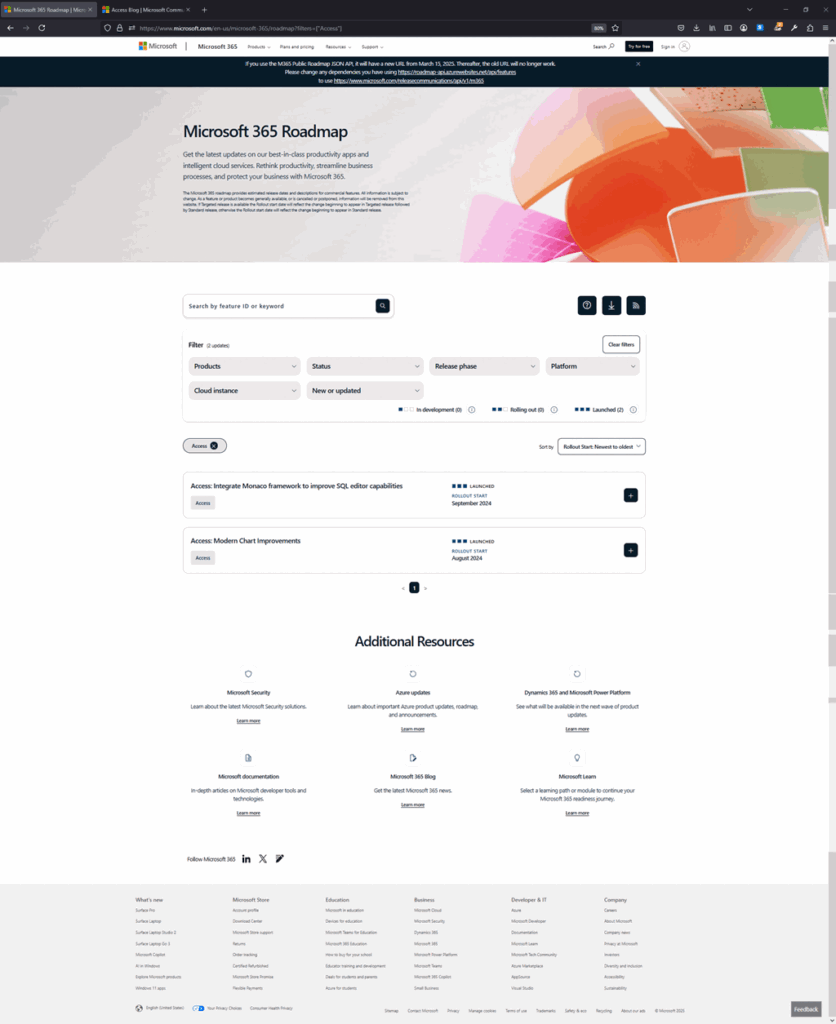Herramienta SQL Spacer para Access, complemento gratuito con código VBA de código abierto
VBA
Módulo estándar
Este código se llama mediante el formulario del menú del complemento. También se puede ejecutar por sí solo. SQLSpacer_s4p devuelve una cadena con espaciado y saltos de línea dada una instrucción SQL.
'*************** Code Start ***************************************************** ' module name: bas_SQLSpacer_s4p '------------------------------------------------------------------------------- ' Purpose : return SQL Statement with added line breaks and spaces ' so it's easier to comprehend ' this module also includes a function to add quotes and line continuations for VBA ' Author : crystal (strive4peace) ' web site : ' This code: /tool/Addin_Addin_SQLSpacer.htm ' LICENSE : ' You may freely use and share this code, but not sell it. ' Keep attribution. Mark your changes. Use at your own risk '------------------------------------------------------------------------------- ' LaunchMenu '------------------------------------------------------------------------------- Function LaunchMenu() '230727 strive4peace DoCmd.OpenForm "f_Menu_SQLSpacer_s4p" End Function '------------------------------------------------------------------------------- ' SQLSpacer_s4p '------------------------------------------------------------------------------- Function SQLSpacer_s4p( _ Optional ByVal pSQL As String = "" _ ) As String ' ' SQLSpacer_s4p ' strive4peace (crystal) ' 150726 ... 150811, 230727-28 ' return SQL statement with added line breaks and spacing ' so it's easier to comprehend 'PARAMETER ' pSQL = SQL statement to add line breaks and spacing to 'CALLED BY: ' code behind form f_Menu_SQLSpacer_s4p ' SQLSpacer4VBA On Error GoTo Proc_Err SQLSpacer_s4p = "" If Not Len(Trim(pSQL)) > 0 Then Exit Function Dim sSQL As String _ ,sLineBreak As String _ ,i As Integer 'NOTE: there could be more terms in this list Const iMax As Integer = 14 Dim aLookFor(1 To iMax) As String sSQL = Trim(pSQL) sLineBreak = vbCrLf sSQL = Replace(sSQL,sLineBreak, " ") aLookFor(1) = " SELECT " aLookFor(2) = " FROM " aLookFor(3) = " IN " aLookFor(4) = " INTO " aLookFor(5) = " WHERE " aLookFor(6) = " GROUP BY " aLookFor(7) = " HAVING " aLookFor(8) = " ORDER BY " aLookFor(9) = " SET " aLookFor(10) = " ON " aLookFor(11) = " AND " aLookFor(12) = " LEFT " aLookFor(13) = " RIGHT " aLookFor(14) = " INNER " For i = 1 To iMax If i >= 9 Then sSQL = Replace(sSQL,aLookFor(i),sLineBreak & Space(3) & aLookFor(i)) Else sSQL = Replace(sSQL,aLookFor(i),sLineBreak & " " & aLookFor(i)) End If Next i 'replace commas with line break, space, comma sSQL = Replace(sSQL, ", ",sLineBreak & Space(3) & ", ") SQLSpacer_s4p = sSQL 'Also print to Immediate (Debug) window -- Ctrl-G to look Debug.Print sSQL Proc_Exit: On Error Resume Next Exit Function Proc_Err: MsgBox Err.Description,,_ "ERROR " & Err.Number _ & " SQLSpacer_s4p" Resume Proc_Exit Resume End Function '------------------------------------------------------------------------------- ' runSQLSpacer4VBA '------------------------------------------------------------------------------- Sub runSQLSpacer4VBA() 'Customize and then CLICK HERE and Press F5 to Run! 'Ctrl-G to look at Immediate (Debug) window to see Results Dim sSQL As String '------------------------ customize with your SQL statement to test sSQL = "SELECT E.AtomicN, E.Symb, E.Element, E.AtomicMass, IIf((E).(Row_)Debug.Print sSQL End Sub '------------------------------------------------------------------------------- ' SQLSpacer4VBA '------------------------------------------------------------------------------- Function SQLSpacer4VBA(ByVal pSQL As String) As String Dim sSQL As String _ ,iPos As Integer 'create a string you can paste into a VBA procedure to construct an SQL statement ' adds quote marks and replaces CrLf with line continuation for VBA ' Modify to include variable as desired sSQL = SQLSpacer_s4p(pSQL) sSQL = Trim( """" & Replace(sSQL,vbCrLf, " "" _" & vbCrLf & " & """)) iPos = InStrRev(sSQL, ";") If iPos > 0 Then sSQL = Trim(Left(sSQL,iPos)) & """" End If SQLSpacer4VBA = sSQL End Function '*************** Code End *****************************************************
Ir al inicio
Código detrás del formulario de menú, f_Menu_SQLSpacer_s4p

Option Compare Database Option Explicit '*************** Code Start ***************************************************** ' code behind form: f_Menu_SQLSpacer_s4p '------------------------------------------------------------------------------- ' Purpose : add line breaks and spaces to SQL statement so it's easier to comprehend ' textbox with Original SQL and Result SQL ' bound to a table with 2 long text fields ' keep overwriting same record ' Author : crystal (strive4peace) ' web site : ' This code: /tool/Addin_Addin_SQLSpacer.htm ' LICENSE : ' You may freely use and share this code, but not sell it. ' Keep attribution. Mark your changes. Use at your own risk. 'TABLE: ' s4p_Mem: one record with long text fields ' is used over and over so strings can be longer '------------------------------------------------------------------------------- ' Form_Load '------------------------------------------------------------------------------- Private Sub Form_Load() '200410 strive4peace 'clear old data Me.memOrig = Null Me.memResult = Null End Sub '------------------------------------------------------------------------------- ' memOrig_AfterUpdate '------------------------------------------------------------------------------- Private Sub memOrig_AfterUpdate() '230727, 28 ' write results to the form 'call SQLSpacer_s4p With Me If IsNull(.memOrig.Value) Then Exit Sub .memResult.Value = SQLSpacer_s4p(.memOrig.Value & "") End With Proc_Exit: On Error Resume Next Exit Sub Proc_Err: MsgBox Err.Description _ ,, "ERROR " & Err.Number _ & " memOrig_AfterUpdate : " & Me.Name Resume Proc_Exit 'if you BREAK MsgBox, you can set this to be next statement: Resume End Sub '------------------------------------------------------------------------------- ' cmd_Copy2Clipboard_Click '------------------------------------------------------------------------------- Private Sub cmd_Copy2Clipboard_Click() '200411 strive4peace, 230727 'copy result code to the Windows clipboard Dim sCode As String With Me.memResult If Nz(.Value, "") = "" Then Exit Sub sCode = .Value End With 'MSForms.DataObject With CreateObject( "new:{1C3B4210-F441-11CE-B9EA-00AA006B1A69}") .SetText sCode .PutInClipboard End With MsgBox "Press Ctrl-V to paste the Result where you want it",, "Done" End Sub '------------------------------------------------------------------------------- ' cmd_SaveFile_Click '------------------------------------------------------------------------------- Private Sub cmd_SaveFile_Click() '200429 strive4peace, 230728 ' save SQL results to a text file. Will start with "SQL_" and end with Now as "yymmdd_hhnn_ss" ' Prompt for optional Title to include in file name ' Path is currently a folder called \strive4peace\ on the Desktop, which can be changed 'CALLS ' SaveStringAsFile Dim sPathFile As String _ ,sPath As String _ ,sTitle As String _ ,sResult As String sResult = "" With Me.memResult If Nz(.Value, "") = "" Then Exit Sub sResult = .Value End With sTitle = InputBox( "Enter optional title to include in file name:" _ , "Title", "") '--- sPath sPath = Environ( "USERPROFILE") & "\Desktop\strive4peace\" 'create folder if it doesn't yet exist If Dir(sPath,vbDirectory) = "" Then MkDir sPath DoEvents End If 'add filename to path sPathFile = sPath & "SQL_" _ & IIf(sTitle "",sTitle & "_", "") _ & Format(Now(), "yymmdd_hhnn_ss") & ".txt" ' Call SaveStringAsFile ' With Me.memResult If sResult "" Then Call SaveStringAsFile(sPathFile,sResult) Else MsgBox "Nothing to save", "Nothing to do" Exit Sub End If ' End With If MsgBox(sPathFile & " was created. Open Path to file?" _ ,vbYesNo, "Open Path?") = vbNo Then Exit Sub Application.FollowHyperlink sPath End Sub '--------------------------------------------------------------------------------------- ' SaveStringAsFile '--------------------------------------------------------------------------------------- ' this could be a Public procedure Private Sub SaveStringAsFile(psPathFile As String,psFileContents As String) '160730 strive4peace Dim iFile As Integer iFile = FreeFile Open psPathFile For Output As iFile Print #iFile,psFileContents Close iFile End Sub ' '*************** Code End *******************************************************
Historia de fondo
El código para agregar espacios y saltos de línea a SQL funciona mejor con campos bien nombrados. Se podrían agregar más términos a Buscar + Reemplazar para la cadena SQL (y también más código de búsqueda y reparación); la mayor parte de lo que probablemente necesite ya está considerado. El resultado podría ser una declaración SQL que no se puede representar, aunque todavía no he encontrado ninguna. Si tiene una coma dentro de un valor entre comillas, probablemente deba corregir el resultado.
Todo el código VBA está abierto, así que si modificas algo para que funcione mejor para ti, házmelo saber para compartirlo con otros.
Si tiene muchas sentencias SQL para documentar, aquí hay una herramienta gratuita para documentar sentencias SQL en Word con espaciado para consultas, formularios o informes: Document SQL, RecordSource, RowSource para consultas, formularios e informes
… pero quizás te concentres en una sola sentencia SQL. En ese caso, este código te resultará útil. Espero que te guste tanto como a mí.