
Access
Dibuja un arcoíris en Access
Vba
Módulo estándar
Especifique la ubicación y el tamaño y, opcionalmente, el color de fondo y los ángulos inicial/final.
'*************** Code Start *************************************************** ' Purpose : draw a Rainbow on an Access report ' specify report object, ' coordinate of the middle of the Rainbow circle, ' and radius of the rainbow. ' Optionally set background color, ' and start and end angles ' USES the Circle method ' Author : crystal (strive4peace) ' Code List: www.msaccessgurus.com/code.htm ' This code: ' Report Draw Reference: ' LICENSE : ' You may freely use and share this code, but not sell it. ' Keep attribution. Mark your changes. Use at your own risk. ' bas_Draw_Rainbow_s4p '------------------------------------------------------------------------------ ' Global variables '------------------------------------------------------------------------------ 'comment if defined elsewhere Public Const PI As Double = 3.14159 Public Const gZero As Single = 0.0000001 Private ColorRainbow(1 To 9) As Long '------------------------------------------------------------------------------ ' Draw_Rainbow_s4p ' send report object, center coordinate of rainbow circle and radius '------------------------------------------------------------------------------ Public Sub Draw_Rainbow_s4p(poReport As Report _ ,pXCenter As Single _ ,pYCenter As Single _ ,psgRadius As Single _ ,Optional pnColorBackground As Long = vbWhite _ ,Optional psgAngle1 As Single = gZero _ ,Optional psgAngle2 As Single = PI _ ) '230116 s4p 'Draw a Rainbow ' measurements in twips and radians 'PARAMETERs ' poReport is the Report object ' pXCenter is x-coordinate of the middle of the Rainbow circle ' pYCenter is y-coordinate of the middle of the Rainbow circle ' psgRadius is Rainbow radius '(Optional) ' pnColorBackground, default is white ' psgAngle1 start angle, default is zero ' psgAngle2 end angle, default is PI On Error GoTo Proc_Err 'dimension variables Dim sgRadius As Single _ ,i As Integer If ColorRainbow(1) = 0 Then Call setColorsRainbow End If 'background color in the middle ColorRainbow(9) = pnColorBackground If psgAngle1 = 0 Then If psgAngle2 = 0 Then Exit Sub End If 'zero can't be negative -- use small number psgAngle1 = gZero End If With poReport .ScaleMode = 1 'twips .DrawWidth = 1 'pixel .FillStyle = 0 'Opaque sgRadius = psgRadius For i = 1 To 9 .FillColor = ColorRainbow(i) 'negative angles mean to close the shape 'so it can be filled poReport.Circle (pXCenter,pYCenter),sgRadius _ ,ColorRainbow(i),-psgAngle1,-psgAngle2 If i = 1 Or i = 8 Then sgRadius = sgRadius - psgRadius / 30 'thin border Else sgRadius = sgRadius - psgRadius / 15 End If Next i End With 'poReport Proc_Exit: On Error GoTo 0 Exit Sub Proc_Err: MsgBox Err.Description _ ,, "ERROR " & Err.Number _ & " Draw_Rainbow_s4p" Resume Proc_Exit Resume End Sub '------------------------------------------------------------------------------ ' setColorsRainbow '------------------------------------------------------------------------------ Sub setColorsRainbow() ColorRainbow(1) = RGB(208,57,46) 'dark Red ColorRainbow(2) = RGB(244,67,54) 'Red ColorRainbow(3) = RGB(255,152,0) 'Orange ColorRainbow(4) = RGB(255,235,59) 'Yellow ColorRainbow(5) = RGB(139,195,74) 'Green ColorRainbow(6) = RGB(33,150,243) 'Blue ColorRainbow(7) = RGB(153,0,255) 'Violet ColorRainbow(8) = RGB(99,50,159) 'dark Violet End Sub '*************** Code End *****************************************************
Ir arriba
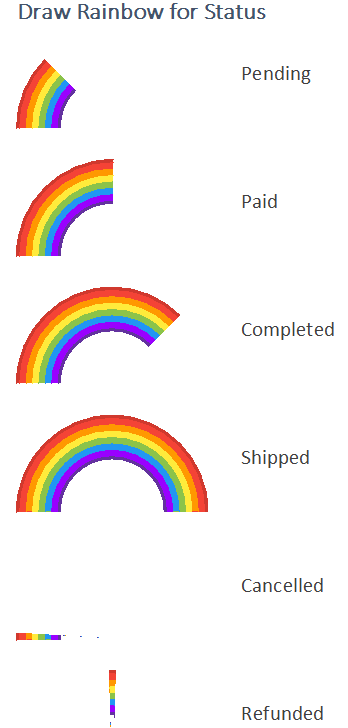
rpt_Rainbow_Detalle
Informe de código subyacente para dibujar partes de un arco iris según el estado.
'*************** Code Start CBR *********************************************** ' Purpose : code behind rpt_Rainbow_Detail ' calls Draw_Rainbow_s4p ' draw portions of a rainbow ' fractions of PI defined in a table for stand and end angles ' Author : crystal (strive4peace) ' Code List: www.msaccessgurus.com/code.htm ' This code: ' LICENSE : ' You may freely use and share this code, but not sell it. ' Keep attribution. Mark your changes. Use at your own risk. '------------------------------------------------------------------------------ '------------------------------------------------------------------------------ ' Detail_Format '------------------------------------------------------------------------------ Private Sub Detail_Format(Cancel As Integer,FormatCount As Integer) '230116 crystal 'draw portions of rainbows in the detail section of a report 'CALLs ' Draw_Rainbow_s4p Dim X As Single,Y As Single _ ,dx As Single,dy As Single _ ,sgRadius As Single _ ,sgAngle1 As Single _ ,sgAngle2 As Single With Me .ScaleMode = 1 'twips 'width and height for drawing dx = 2 * 1440 '1440 twips/inch dy = .ScaleHeight sgRadius = 1440 '1 inch 'center of rainbow circle X = .ScaleLeft + dx / 2 Y = .ScaleTop + sgRadius sgAngle1 = .StartPI * PI sgAngle2 = .EndPI * PI End With 'Call Draw_Rainbow_s4p Call Draw_Rainbow_s4p(Me,X,Y,sgRadius,,sgAngle1,sgAngle2) End Sub '*************** Code End *****************************************************
Ir arriba

rpt_Rainbow_Page
Informe de código subyacente para dibujar un arco iris en la parte superior de una página.
'*************** Code Start CBR *********************************************** ' Purpose : code behind rpt_rainbows_Page ' calls Draw_Rainbow_s4p ' draw a rainbow on a page ' Author : crystal (strive4peace) ' Code List: www.msaccessgurus.com/code.htm ' This code: ' LICENSE : ' You may freely use and share this code, but not sell it. ' Keep attribution. Mark your changes. Use at your own risk. '------------------------------------------------------------------------------ ' Report_Page '------------------------------------------------------------------------------ Private Sub Report_Page() '230115 crystal 'draw a rainbow at the top of the page 'CALLs ' Draw_Rainbow_s4p Dim X As Single,Y As Single _ ,dx As Single,dy As Single _ ,sgRadius As Single With Me .ScaleMode = 1 'twips 'width and height for drawing dx = .ScaleWidth dy = .ScaleHeight _ - .PageFooterSection.Height _ - .PageHeaderSection.Height If dx > dy Then sgRadius = dy / 2 Else sgRadius = dx / 2 End If 'center of rainbow X = .ScaleLeft + dx / 2 Y = .ScaleTop + .PageHeaderSection.Height _ + sgRadius End With 'Call Draw_Rainbow_s4p Call Draw_Rainbow_s4p(Me,X,Y,sgRadius) End Sub '*************** Code End *****************************************************
‘ El código se generó con colores utilizando el complemento gratuito Color Code para Access.


