
Access
Dibujar líneas y cuadros en informes de acceso
Dado que los colores se utilizan en cada registro, sus valores RGB de entero largo se definen en el evento ReportHeader_Format. Los cuadros abiertos y llenos usan estos colores en cada registro en el evento Detail_Format.
Option Compare Database Option Explicit ' Draw Lines and Boxes on reports '*************** Code Start ***************************************************** ' code behind report: r_LINE_Box '(1-4) Filled/Open '(5) vertical % (6) horizontal % (7) horizontal % pattern ' Report Draw Reference: ' ' VBA and download this database: ' '------------------------------------------------------------------------------- ' Purpose : draw using the Line method ' page border and lines in Page event ' Examples for data in Detail ' detail border if condition is true ' Author : crystal (strive4peace) ' Code List: www.msaccessgurus.com/code.htm '------------------------------------------------------------------------------- ' LICENSE ' You may freely use and share this code, but not sell it. ' Keep attribution. Use at your own risk. '------------------------------------------------------------------------------- '------------------------------------------------------------------------------- ' Module variables for Color '------------------------------------------------------------------------------- Private Const mnColorBLUE As Long = 16737280 _ ,mnColorBlack As Long = 0 Private mnColorStep(1 To 4) As Long '------------------------------------------------------------------------------- ' ReportHeader_Format '------------------------------------------------------------------------------- Private Sub ReportHeader_Format(Cancel As Integer,FormatCount As Integer) 'define colors mnColorStep(1) = RGB(248,252,20) 'yellow-green ' mnColorStep(2) = RGB(226,245,81) 'green-yellow mnColorStep(3) = RGB(146,204,65) 'medium green mnColorStep(4) = RGB(50,150,50) 'dark green End Sub
Ir arriba
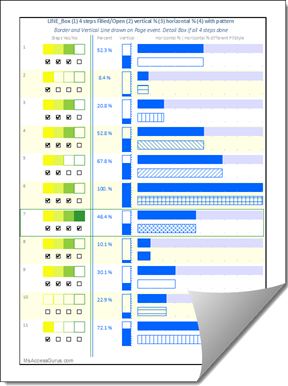
'------------------------------------------------------------------------------- ' Report_Page '------------------------------------------------------------------------------- Private Sub Report_Page() '220802, ...05 Call DrawBorder(Me _ ,4 _ ,RGB(200,200,200) _ ,30) '1440 twips per inch With Me Call DrawVerticalLine(Me _ ,(2.05 * InchToTWIP) _ ,4 _ ,mnColorStep(4) _ ,.LabelHeading_Steps.Top _ ,.PageFooterSection.Height) Call DrawVerticalLine(Me _ ,(2.1 * InchToTWIP) _ ,4 _ ,mnColorBLUE _ ,.LabelHeading_Steps.Top _ ,.PageFooterSection.Height) End With End Sub
Ir arriba
'------------------------------------------------------------------------------- ' Detail_Format '------------------------------------------------------------------------------- Private Sub Detail_Format( _ Cancel As Integer _ ,FormatCount As Integer _ ) 'draw with LINE ' use (Label) controls for boundaries '220802,... 05 strive4peace2 Dim x1 As Single,y1 As Single _ ,x2 As Single,y2 As Single _ ,x As Single _ ,y As Single _ ,sgPercent As Single Dim sControlname As String _ ,i As Integer With Me '----------- set up drawing space .ScaleMode = 1 'twips, default .DrawWidth = 1 'pixel
Ir arriba
' ~~~~~~~~~~~~~~~~~~~~~~~~~~~~~~~~ FilledOpen YesNo Steps '----------- Label_YesNo1,2,3,4 and vYesNo1,2,3,4 For i = 1 To 4 'control for size and position sControlname = "Label_YesNo" & Format(i, "0") With .Controls(sControlname) 'get control coordinates for size of box x1 = .Left y1 = .Top x2 = .Left + .Width y2 = .Top + .Height End With 'control with value sControlname = "vYesNo" & Format(i, "0") 'draw filled box if True, open box if False If .Controls(sControlname) <> 0 Then 'True .FillStyle = 0 'opaque .FillColor = mnColorStep(i) Else 'False .FillStyle = 1 'transparent End If '----- draw a box Me.Line (x1,y1)-(x2,y2),mnColorStep(i),B Next i
Ir arriba
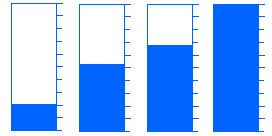
'================================================ Percent
sgPercent = Nz(.vPercent,0)
' ~~~~~~~~~~~~~~~~~~~~~~~~~~~~~~~~ Label_Vertical
'----------- Label_Vertical
'vertical column percent
With .Label_Vertical
x1 = .Left
y1 = .Top
x2 = .Left + .Width
y2 = .Top + .Height
y = y1 + (y2 - y1) * (1 - sgPercent) '(.Height * (1 - sgPercent))
End With
If sgPercent > 0 Then
.FillStyle = 0 'opaque
'----- draw filled box
Me.Line (x1,y)-(x2,y2),mnColorBLUE,BF
End If
.FillStyle = 1 'transparent
'----- draw open box around everything
Me.Line (x1,y1)-(x2,y2),mnColorBLUE,B
'----- draw tick marks every 10
x1 = x2
x2 = x1 + 50 'tick width should be calculated
.DrawWidth = 1
For i = 0 To 10
y = y1 + i * (y2 - y1) / 10
Me.Line (x1,y)-(x2,y),mnColorBLUE
Next i Ir arriba

' ~~~~~~~~~~~~~~~~~~~~~~~~~~~~~~~~ Label_Horizontal '----------- Label_Horizontal 'horizontal bar 'empty color solid first With .Label_Horizontal x1 = .Left x2 = .Left + .Width y1 = .Top y2 = .Top + .Height x = x1 + (x2 - x1) * sgPercent End With .FillStyle = 0 'opaque '----- draw light blue filled box behind everything Me.Line (x1,y1)-(x2,y2),RGB(220,220,255),BF If sgPercent > 0 Then '----- draw filled box for value Me.Line (x1,y1)-(x,y2),mnColorBLUE,BF End If '----- draw tick marks every 10 under bar chart y1 = y2 y2 = y1 + 50 'tick length should be calculated .DrawWidth = 1 For i = 0 To 10 x = x1 + i * (x2 - x1) / 10 If i = 10 Then x = x - 10 'adjust for DrawWidth Me.Line (x,y1)-(x,y2),RGB(200,200,255) Next i
Ir arriba
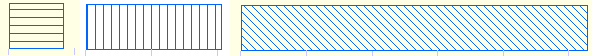
' ~~~~~~~~~~~~~~~~~~~~~~~~~~~~~~~~ Label_HorizontalPattern
'----------- Label_HorizontalPattern
'horizontal bar
'pattern
With .Label_HorizontalPattern
x1 = .Left
x2 = .Left + .Width
y1 = .Top
y2 = .Top + .Height
x = x1 + (x2 - x1) * sgPercent
End With
.FillStyle = .Num Mod 8 '0=opaque to 7
.FillColor = mnColorBLUE
If sgPercent > 0 Then
'----- draw box for value
Me.Line (x1,y1)-(x,y2),mnColorBLUE,B
End If
'----- draw tick marks every 10 under bar chart
y1 = y2
y2 = y1 + 50 'tick length should be calculated
.DrawWidth = 1
For i = 0 To 10
x = x1 + i * (x2 - x1) / 10
If i = 10 Then x = x - 10 'adjust for DrawWidth
Me.Line (x,y1)-(x,y2),RGB(200,200,255)
Next i Ir arriba
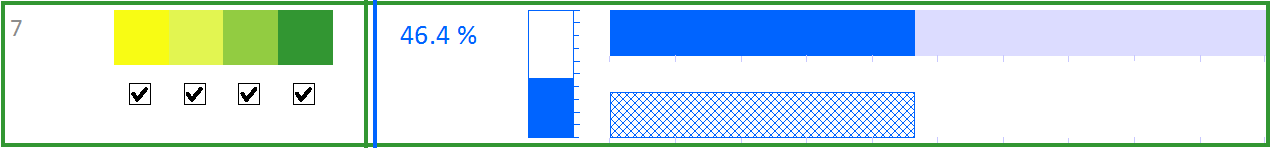
'================================================ Border Box ' draw box around detail section if all checkboxes are true ' currently this is vYesNo4 -- last one in the loop If .Controls(sControlname) <> 0 Then 'all True 'box around detail. 4px= Line width, 80 twip margins Call DrawBorder(Me,4,mnColorStep(4),80) End If ' ~~~~~~~~~~~~~~~~~~~~~~~~~~~~~~~~~~~~~~~~~~~~~~~~~~ End With 'Me End Sub '*************** Code End *******************************************************
Ir arriba
Módulo estándar: mod_Draw_Border_Lines
Option Compare Database Option Explicit '*************** Code Start ***************************************************** ' module: mod_Draw_Border_Lines ' Reference for drawing on reports: ' ' VBA and download with this example: ' '------------------------------------------------------------------------------- ' Purpose : draw a border or lines on a report. ' if called on page event, draw on page ' if called in section, draw in section ' Author : crystal (strive4peace) ' Code List: www.msaccessgurus.com/code.htm '------------------------------------------------------------------------------- ' LICENSE ' You may freely use and share this code, but not sell it. ' Keep attribution. Use at your own risk. '------------------------------------------------------------------------------- ' Public '------------------------------------------------------------------------------- Public Const InchToTWIP As Single = 1440 '------------------------------------------------------------------------------- ' DrawBorder '------------------------------------------------------------------------------- Public Sub DrawBorder(poReport As Report _ ,Optional piDrawWidth As Integer = 2 _ ,Optional pnColor As Long = 0 _ ,Optional pTwipMargin As Single = 40 _ ) '220801 strive4peace 'CALL from Report Page event ' or conditionally from section event ' 1440 * 0.25 = 360 'PARAMETERS ' poReport is the report object ' piDrawWidth is the line width in pixels ' pnColor is the line color ' pTwipMargin is the same margin for each dimension Dim x1 As Single,y1 As Single _ ,x2 As Single,y2 As Single With poReport 'Report '----------- set up drawing space .ScaleMode = 1 'twips, default .DrawWidth = piDrawWidth 'line width .FillStyle = 1 'transparent x1 = .ScaleLeft + pTwipMargin y1 = .ScaleTop + pTwipMargin x2 = .ScaleLeft + .ScaleWidth - pTwipMargin y2 = .ScaleTop + .ScaleHeight - pTwipMargin End With 'report 'draw a box poReport.Line (x1,y1)-(x2,y2),pnColor,B End Sub '------------------------------------------------------------------------------- ' DrawVerticalLine '------------------------------------------------------------------------------- Public Sub DrawVerticalLine(poReport As Report _ ,pX As Single _ ,Optional piDrawWidth As Integer = 1 _ ,Optional pnColor As Long = 0 _ ,Optional pYtopTwip As Single = 720 _ ,Optional pYbottomTwip As Single = 360 _ ) '220801 strive4peace 'usually CALL from Report Page event 'RGB(150, 150, 150) = 9868950 'defaults: 1440/2=720 top margin 1/2", bottom 1/4" Dim y1 As Single,y2 As Single With poReport 'Report '----------- set up drawing space .ScaleMode = 1 'twips, default .DrawWidth = piDrawWidth .FillStyle = 1 'transparent y1 = .ScaleTop + pYtopTwip y2 = .ScaleTop + .ScaleHeight - pYbottomTwip End With 'report 'draw a line poReport.Line (pX,y1)-(pX,y2),pnColor End Sub '*************** Code End *******************************************************


